All checks were successful
continuous-integration/drone/push Build is passing
INSTALLATION 🔨
- Via APT:
sudo apt install hugo
- Via la ligne de commande:
cd /tmp
curl -s https://api.github.com/repos/gohugoio/hugo/releases/latest \
| grep browser_download_url \
| grep linux-amd64.deb \
| grep extended \
| cut -d '"' -f 4 \
| wget -i -
sudo dpkg -i hugo*_linux-amd64.deb
rm -rf hugo*_linux-amd64.deb
UTILISATION
CREATION DU SITE 📃
- Vérifier l'installation:
hugo version
- Créer la structure du site:
hugo new site mon-site
- Créer du contenu:
cd mon-site
hugo new posts/mon-post.md
nano posts/mon-post.md
Ajouter des medias:
- images:
## Image via link:
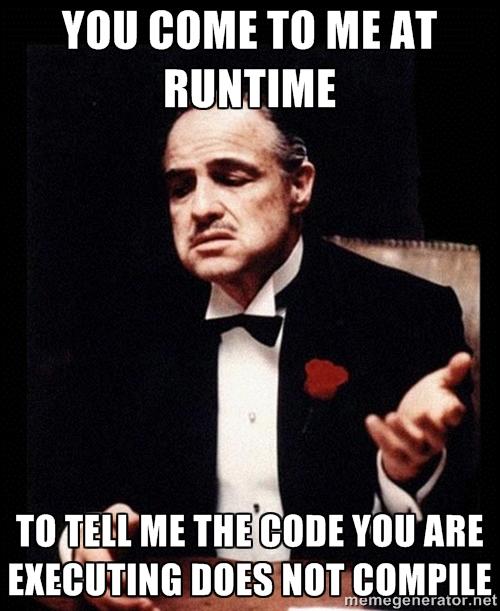
------
## Image via url locale (/static):

- videos:
## Vidéo Youtube:
{{< youtube ZSWzPI4BqvA >}}
AJOUT D'UN THEME 🎨
git init
git submodule add https://github.com/theNewDynamic/gohugo-theme-ananke.git themes/ananke
echo theme = \"ananke\" >> config.toml
Les thèmes HUGO:
- https://jamstackthemes.dev/ssg/hugo/
- https://hugothemesfree.com/
- https://master--hugothemes.netlify.app/
CONFIGURATION DU CONFIG.TOML 🔧
- Configuration de base
# Configuration de l'adresse, titre (onglet) et des chemins vers les contenus
baseurl = "/"
contentdir = "content"
layoutdir = "layouts"
publishdir = "public"
title = "Mon super site!!!"
canonifyurls = true
# ACCUEIL
[Params]
subtitle = "Portfolio made in HUGO !"
logo = "img/logo2.png"
favicon = "img/favicon.ico"
dateFormat = "January 2, 2006"
commit = false
rss = false
comments = true
- Création d'un menu
[[menu.main]]
name = "Post 1"
url = "/post/post1"
weight = 1
[[menu.main]]
name = "A propos"
url = "/page/about"
weight = 2
[[menu.main]]
name = "Projets"
url = "/page/about"
weight = 3
- Création d'un sous menu
[[menu.main]]
parent = "Projets"
name = "Projet 1"
url = "/projets/projet1"
weight = 1
[[menu.main]]
parent = "Projets"
name = "Projet 2"
url = "/projets/projet2"
weight = 2
⚠️ Créer les dossiers et les fichiers correspondant. Les urls ne prennent pas l'extension .md du fichier
- Création des icônes reseaux sociaux
[Author]
name = ""
email = ""
gitlab = ""
github = ""
twitter = ""
reddit = ""
linkedin = ""
LANCER LE SERVEUR 🚀
# L'option -D est pour servir les fichiers en Draft = true (non publiés)
hugo server -D
Visiter http://localhost:1313
BUILDER LE SITE 🚧
hugo
Les fichiers générés sont dans le dossier public
DEPLOIEMENT 🏁
VIA GITLAB AUTO DEVOPS
Compléter le config.toml comme ceci:
baseURL = "https://gitlab_user.gitlab.io/"
Compléter le fichier .gitlab-ci.yml comme ceci:
image: registry.gitlab.com/pages/hugo/hugo_extended:latest
variables:
GIT_SUBMODULE_STRATEGY: recursive
pages:
script:
- hugo
artifacts:
paths:
- public
only:
- main
VIA DOCKER 🐳
- Créer une Dockerfile contenant:
FROM nginx:alpine
COPY ./public/* /usr/share/nginx/html
COPY ./docs/nginx-exemple.conf /etc/nginx/conf.d/default.conf
EXPOSE 80
CMD ["nginx", "-g", "daemon off;"]
docker build -t hugo-site:1.0 .
docker run -d -p 8989:80 hugo-site:1.0
DOCUMENTATION 📚
DOC DU GARAGE
DOC OFFICIELLE
DOC MARKDOWN
CI/CD 🔁
- WEB2PDF.py
- .drone.yml
TO DO 📑
- CI/CD schema
Description
Languages
HTML
70.4%
CSS
29.2%
Dockerfile
0.4%
