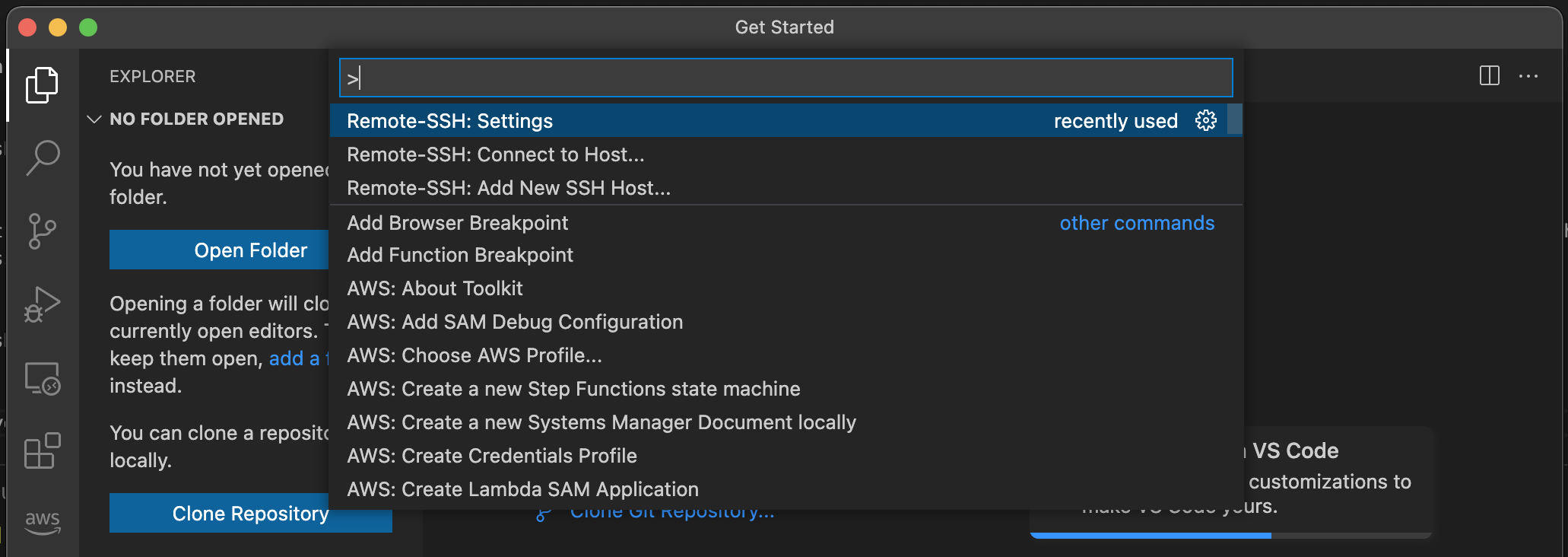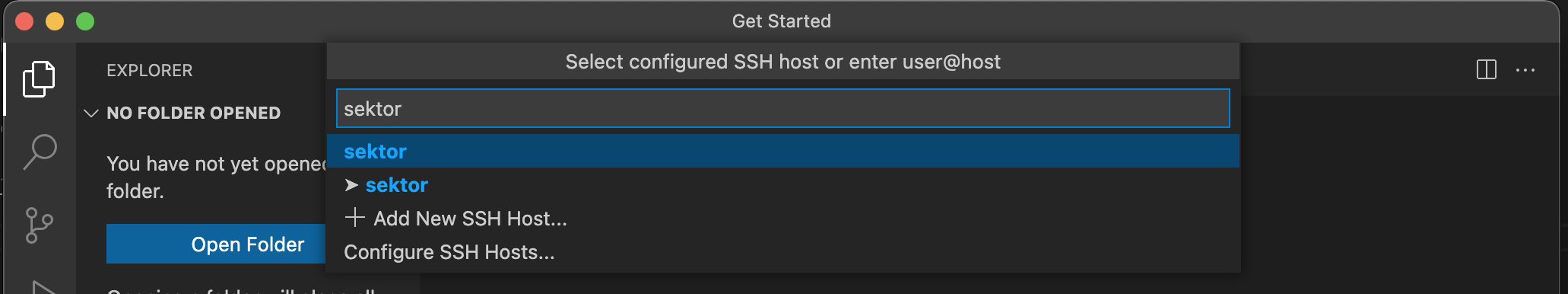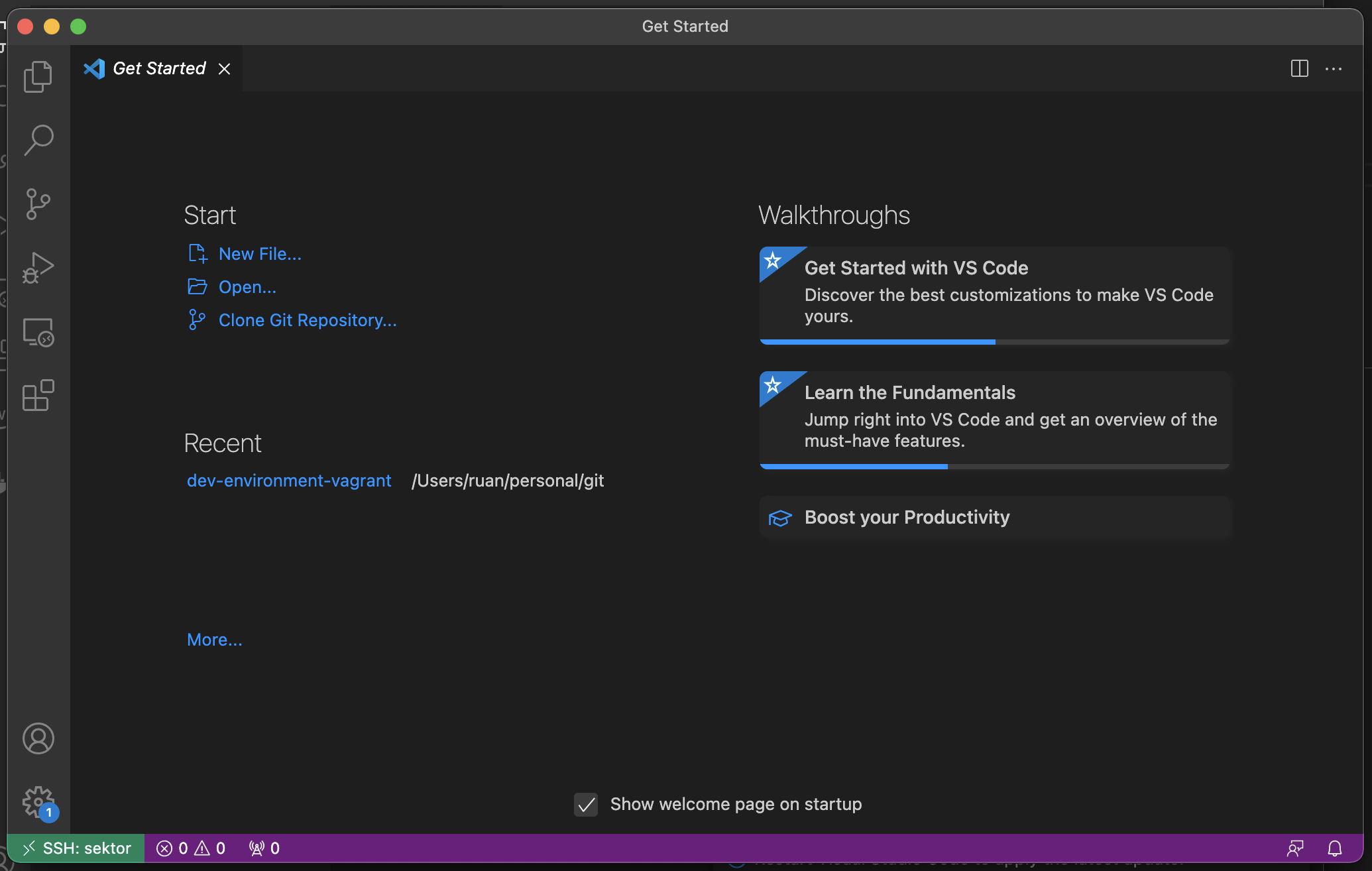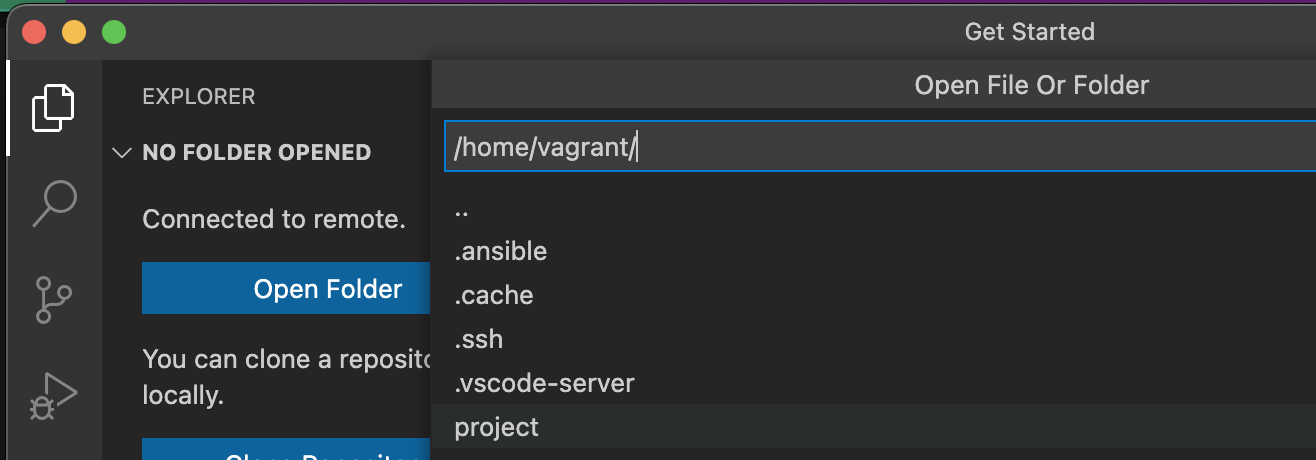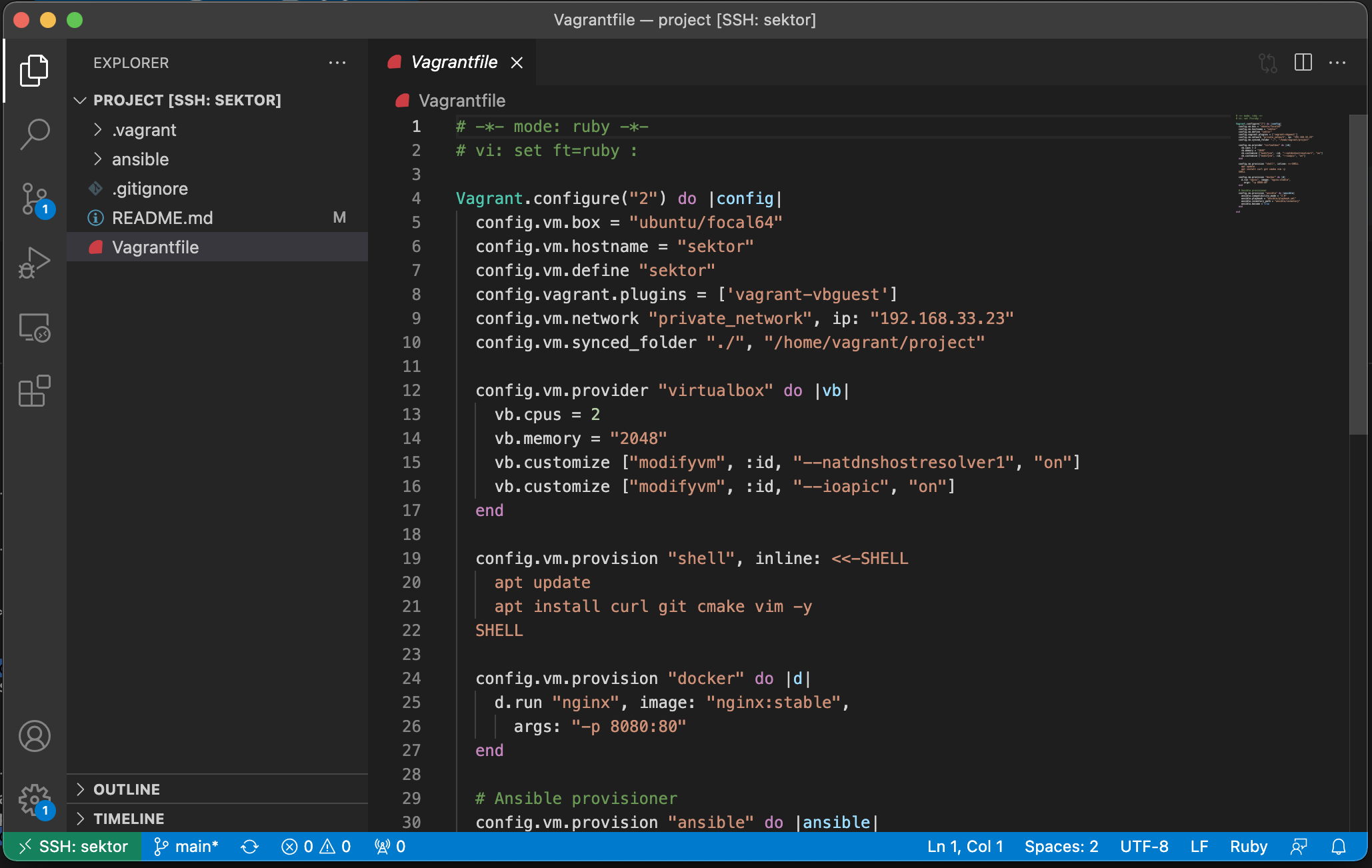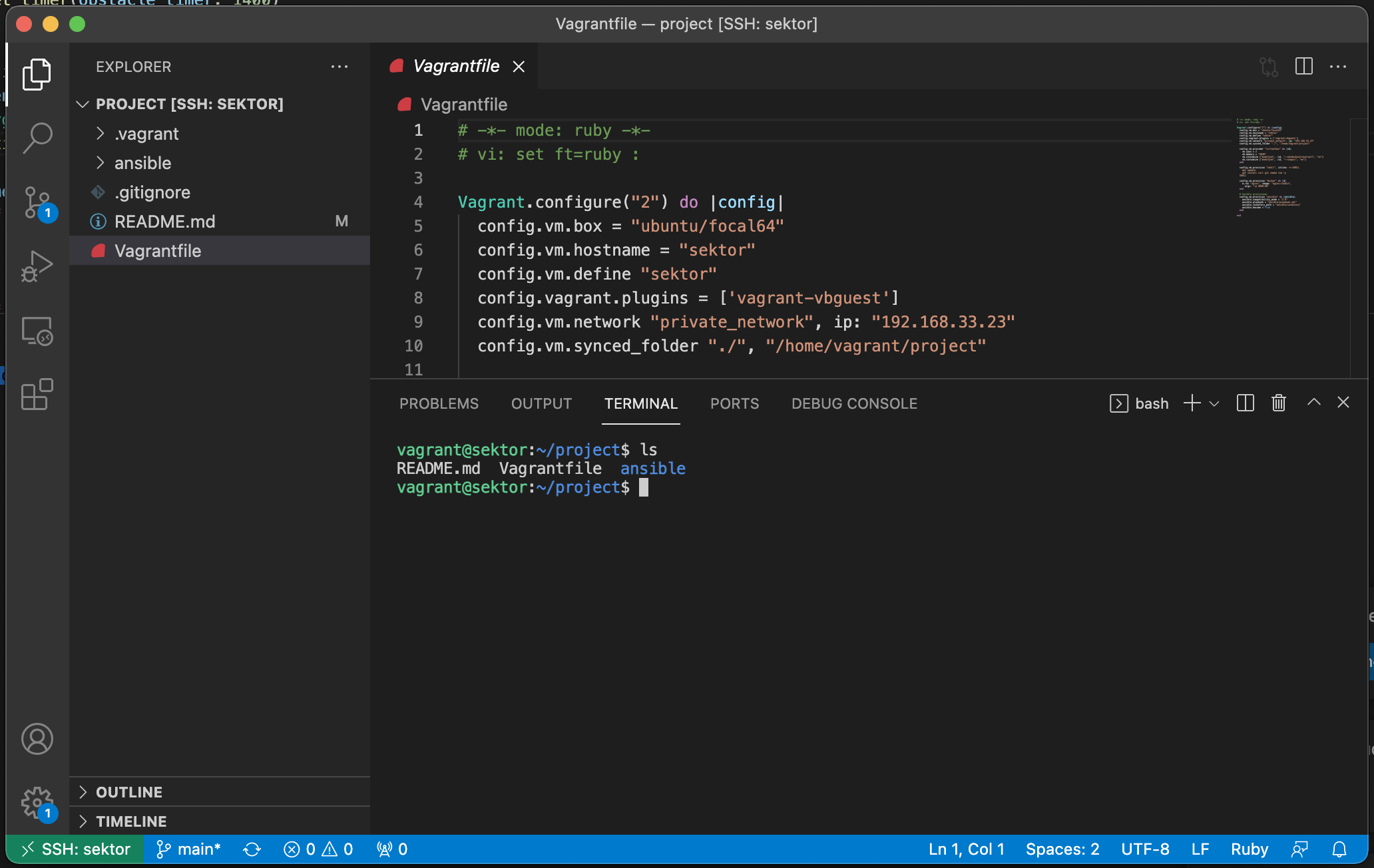You can not select more than 25 topics
Topics must start with a letter or number, can include dashes ('-') and can be up to 35 characters long.
1.2 KiB
1.2 KiB
dev-environment-vagrant
Developer Environment with Vagrant, Docker and Ansible
Remote Development with VSCode
Connect to your VM via VSCode for MacOSx you hit commannd + shift + P, select "Remote-SSH: Connecto to Host":
Then we select our VM name, in my case "sektor":
Once it establishes a connection we will be on our VM:
Select the "Explorer" on the left, navigate to the "project" folder:
Then select "ok", then you should your project inside the vm:
Open up a new terminal, from "Terminal -> New Terminal" at the top, and you should see: